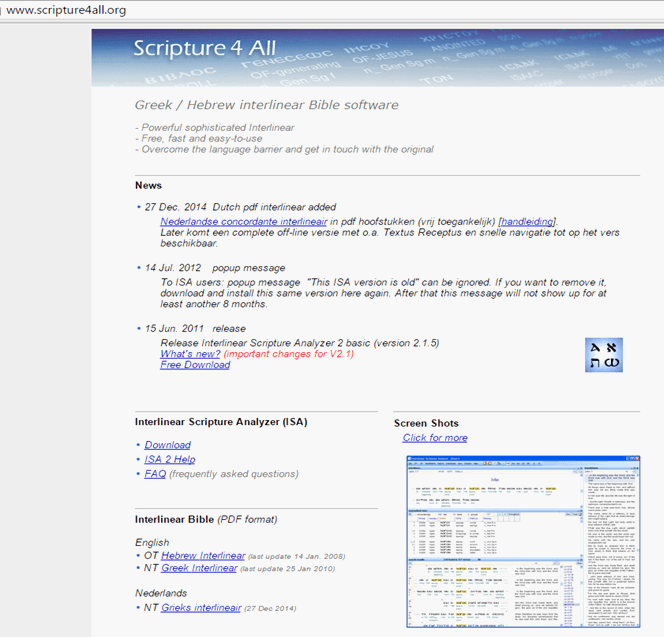Bible Study Strategies Lesson 4
Followers of the Messiah - Bible Study Tools
There are several very good tools that can be used to study Yahweh’s Word. Each has a purpose that may be different from other tools. You will need a PC computer to best use these Bible Study Tools.
The following information on several Bible Study Tools is just an introduction, & is not meant to be a detailed presentation.
The first part of this lesson is meant to be an overview to each Bible tool - more details will be provided in a later lesson
A: Free Download of E-Sword bible software. You can download this great free bible software version at :
Unfortunately, the graphics shown may not be very clear - please refer to your "downloaded" version for specific details.
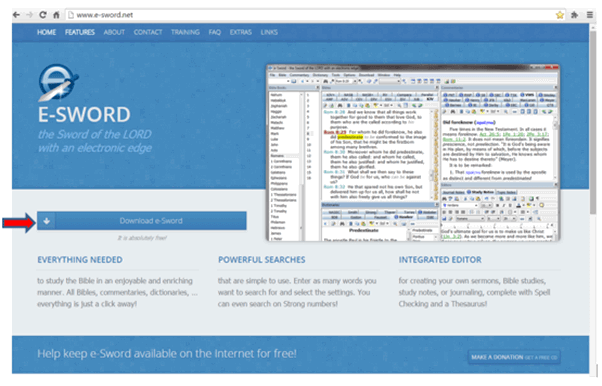
Once you have downloaded E-Sword to your computer, & opened it, you will find the following main screen :
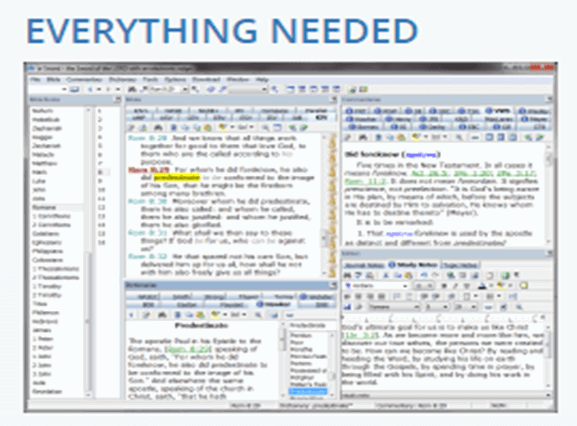
B: Biblehub.com Please use the website if possible, as the screen-shots may be too small to read
As an example, I have provided one window showing some information on Exod 20:7.
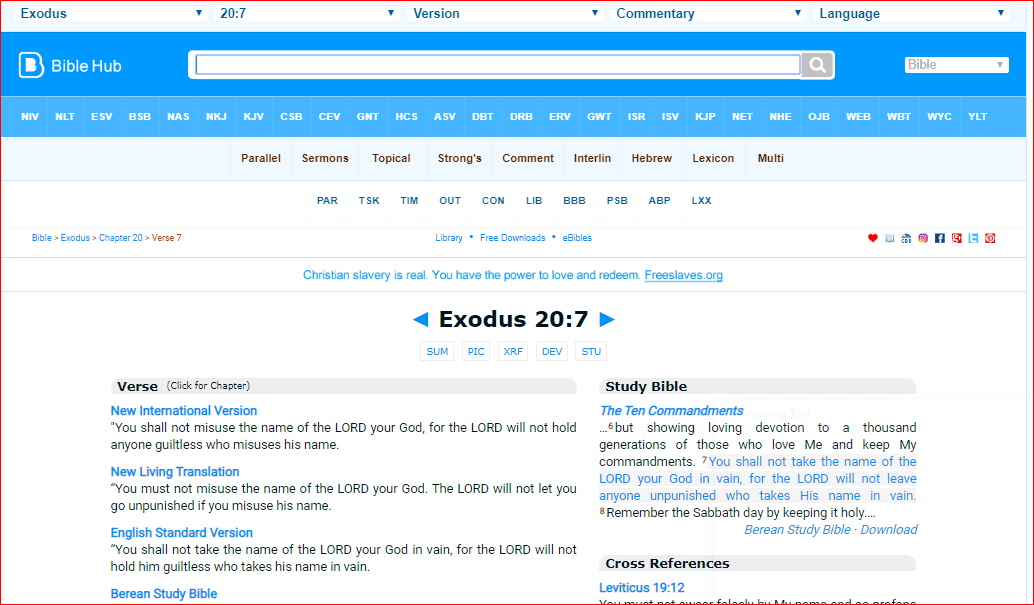
BibleHub.com is an excellent online Bible software with many very helpful features.
In the next slide, I have included Biblehub’s Hebrew-English Interlinear page for Exod 20:7.
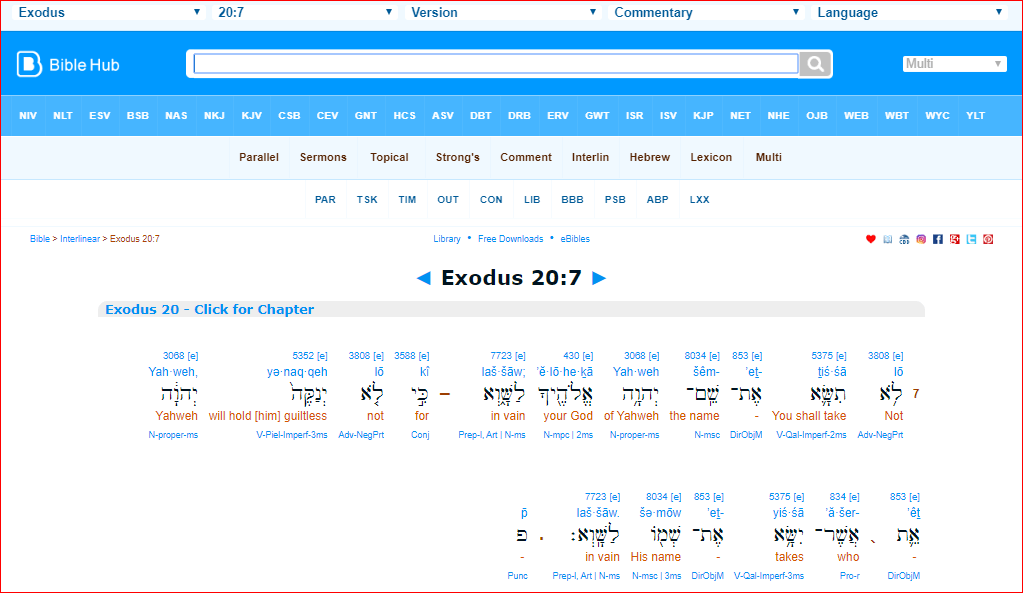
I will now demonstrate how to study just one Hebrew word from this verse. Here is an enlarged view of the Hebrew word, translated as “in vain” in this translation. Please note that, Hebrew reads right to left.
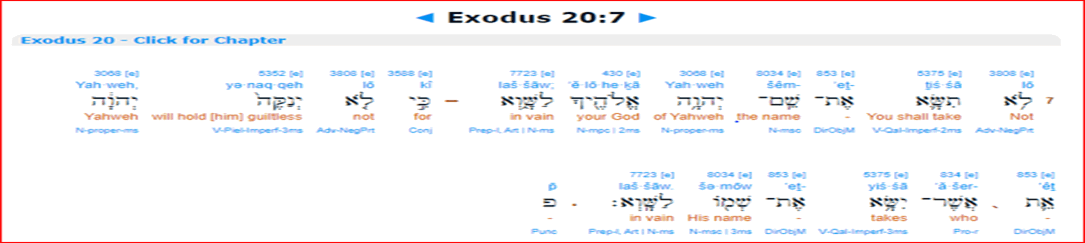
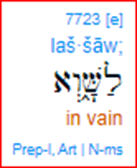
If you click on the number, 7723, called a Strong’s Number, the following window opens :
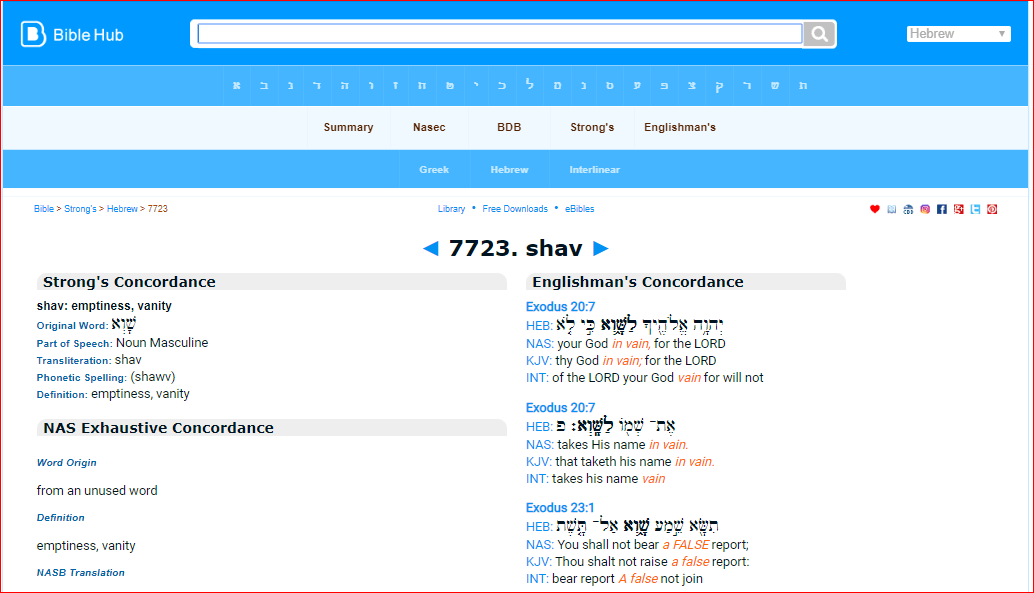
Please examine the information in the above slide – while there is a lot to consider, I encourage you to begin by reading the details below “Strong’s Concordance”, & the “NAS Exhaustive Concordance”. As you learn more, the other details will become more understandable & useful.
More details of this word, H7723, can be found at Brown-Driver-Briggs, by clicking BDB - details are shown below :
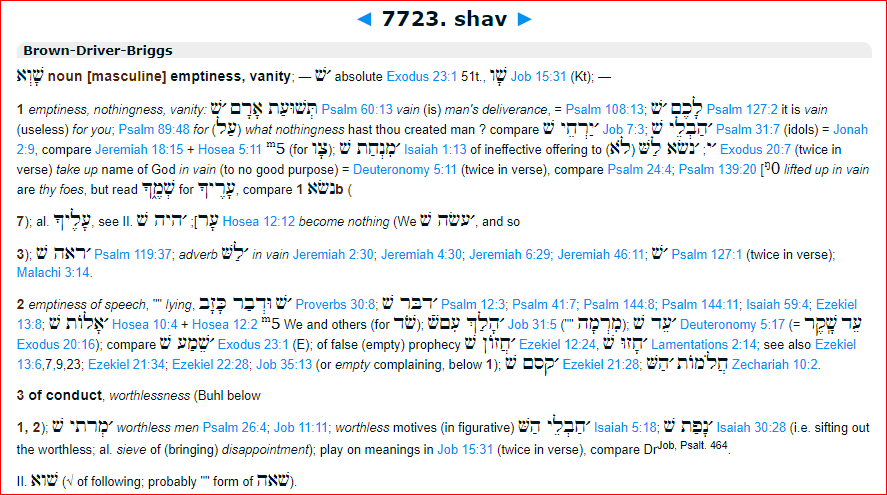
C: Blue Letter Bible This Bible software can be accessed at :
http://www.blueletterbible.org/
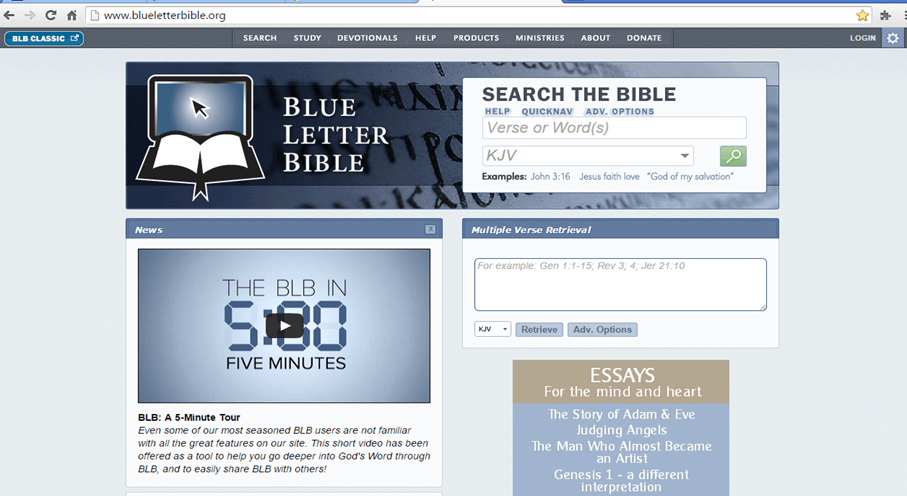 If you type in Exod 20:7 in the SEARCH THE BIBLE box, the following window opens :
If you type in Exod 20:7 in the SEARCH THE BIBLE box, the following window opens :
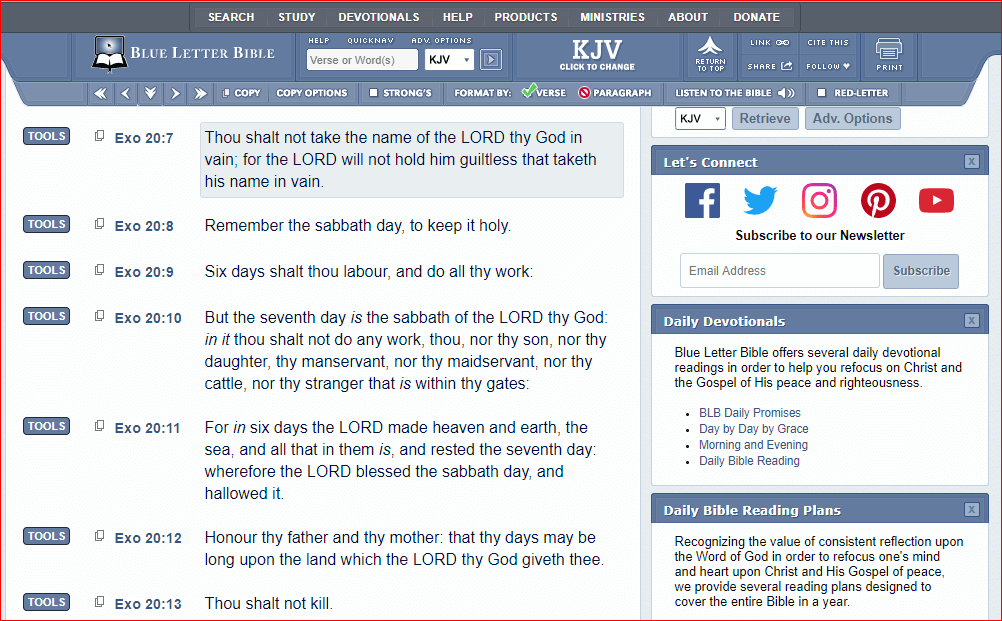
If you click the TOOLS tab on the LHS, the following window opens :
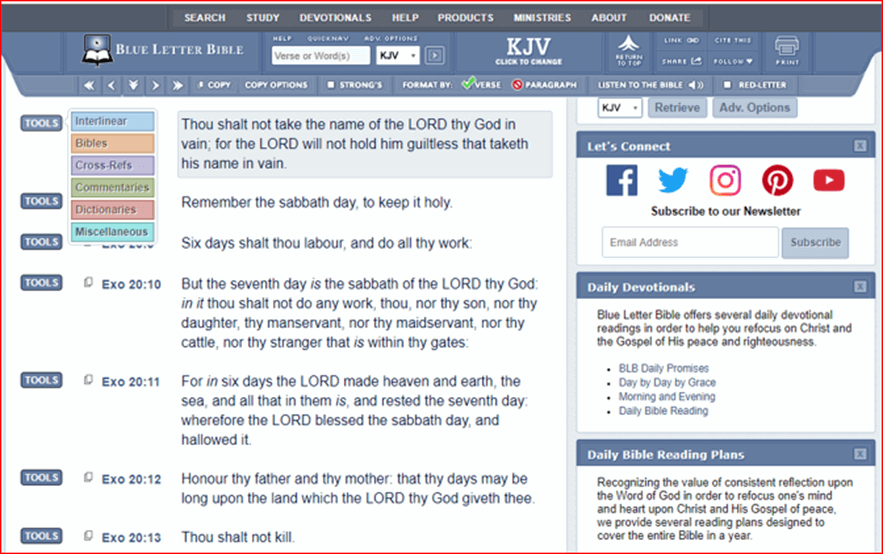
If you click the INTERLINEAR Tab, the following window opens :
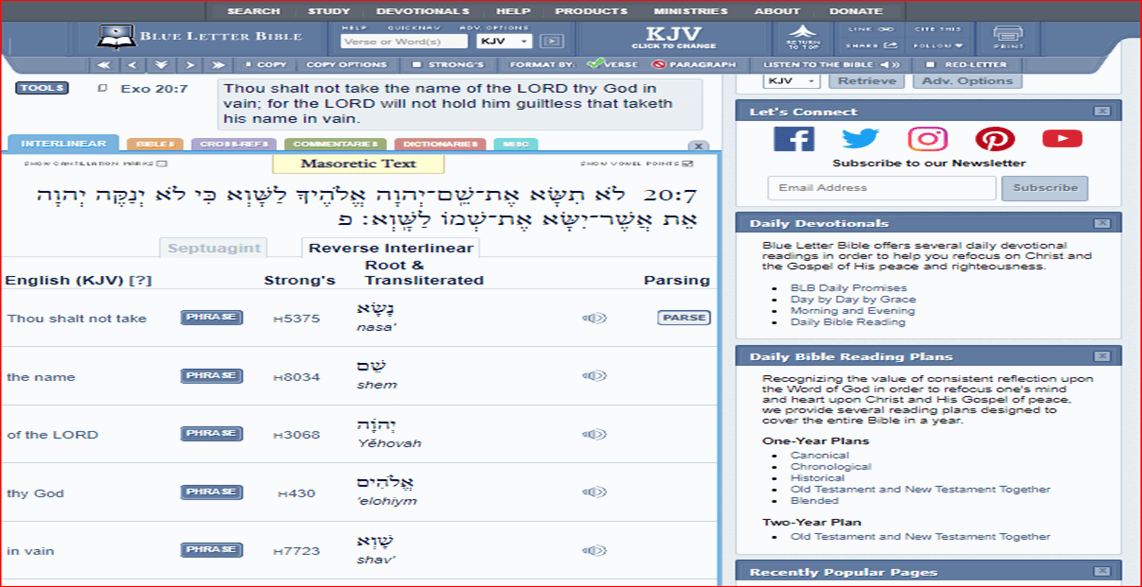
If you click on Strong’s Number, H7723, the following window opens, & as you can see, it provides a great deal of information that can be used to study this Hebrew word - please examine it carefully. Because it is a large window, I have copied it in two sections.
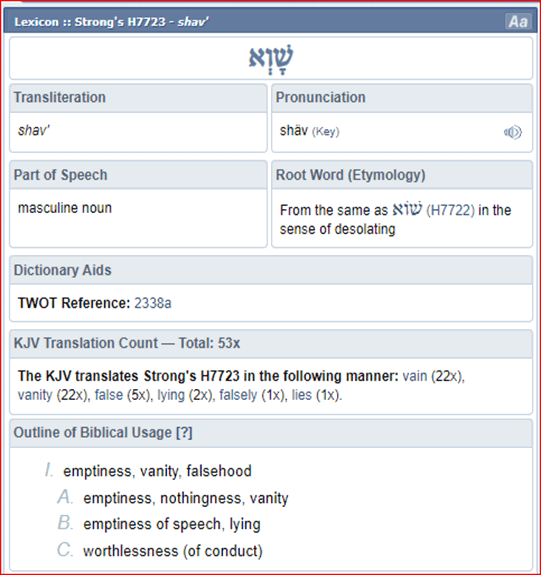
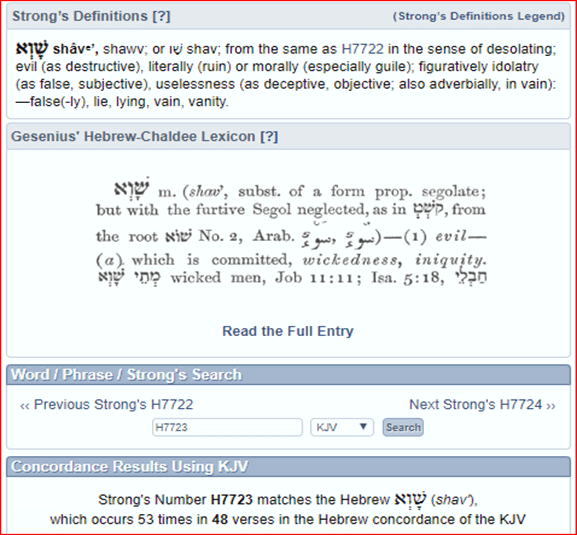
D: Scripture4all.org can be accessed at
If you Click Hebrew Interlinear (towards the bottom on the LHS), it takes you to a PDF document of the verse you want to look at. The web address is :
http://www.scripture4all.org/OnlineInterlinear/Hebrew_Index.htm
The following window opens :
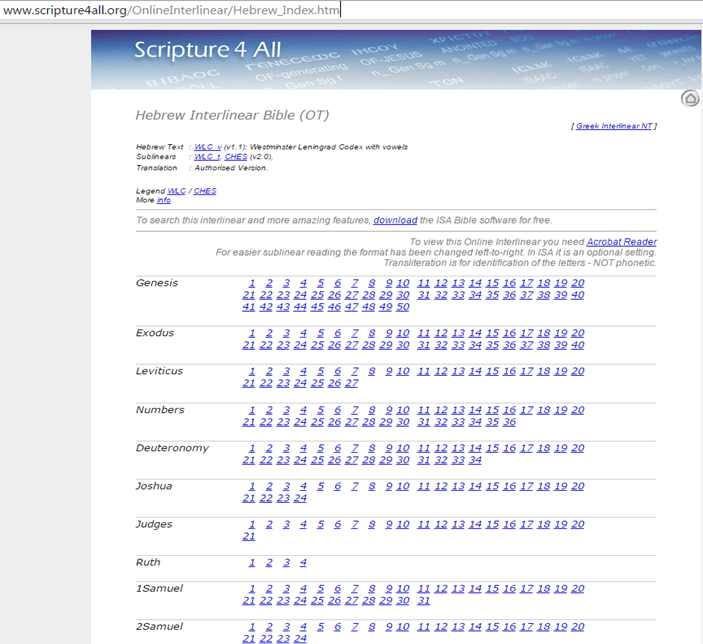
If you click Exod 20, and it will take you to a PDF document – scroll down to verse 7, where the following window opens. In this document it is a little difficult to read, but online, it is much more clear.
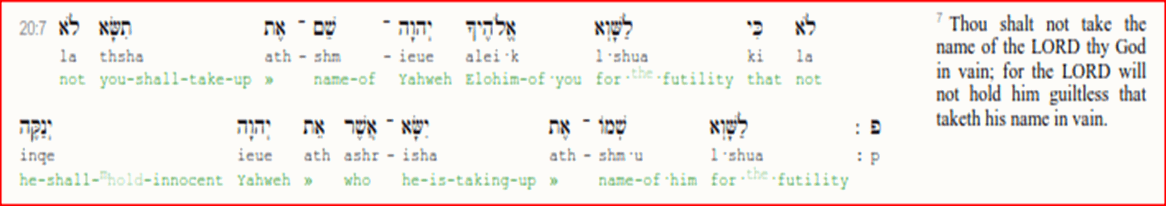
I hope this Introduction to the above very useful Bible software programs was helpful.
Before we continue our lesson, I’d like to show you how to get much more from your basic e-Sword package. When you first download e-Sword, I believe you get the KJV & the KJV+ versions of the Bible. The KJV version is the plain King James translation, while the KJV+ is the King James version with Strong Numbers included. I will show you the difference below :
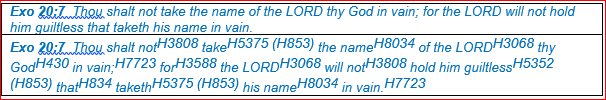
If you click on Strong’s Number H7723, the following screen-shot shows what happens :
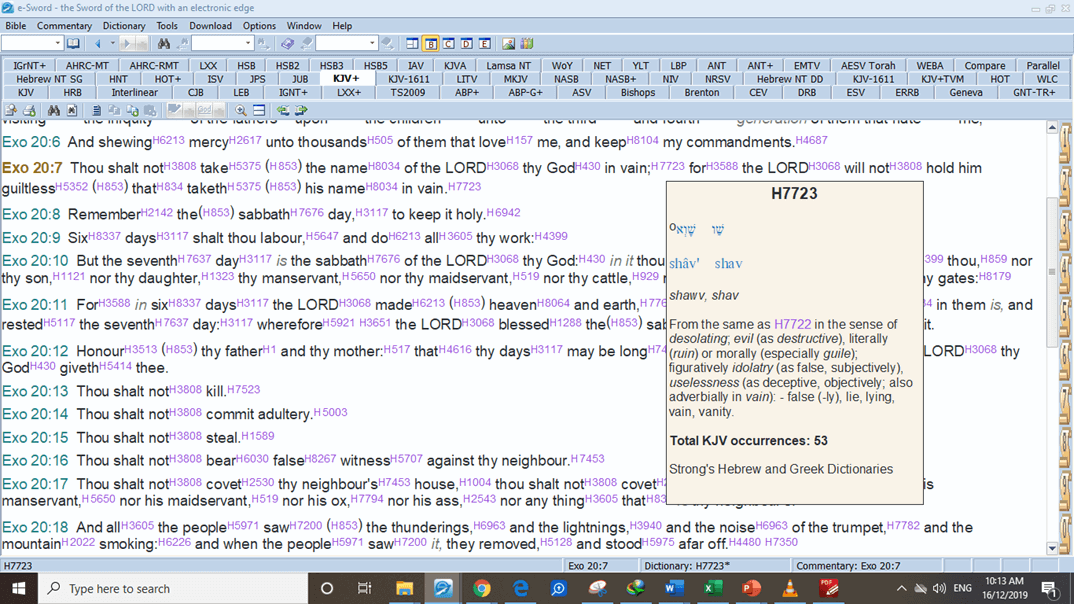
Please notice that we are given several pieces of information :
A: Strong's Number is H7723
B: The Hebrew letters that form the ROOT שָוְא
C: The Hebrew word formed by those letters can be pronounced as shav
D: שָוְא transliterated into English, can be pronounced shav
E: Strong's explanation of what he believes this “root” Hebrew word means, AND a list of the words that are TRANSLATED from this Hebrew word. Let's examine this more closely.
STRONG’S
From the same as H7722 in the sense of desolating; evil (as in destructive), literally (ruin) or morally (especially guile); figuratively idolatry (as false, subjectively), uselessness (as deceptive, objectively; also adverbially in vain): - false (-ly), lie, lying, vain, vanity.
My understanding is that ONLY the words in italics indicate the possible literal meanings of the ROOT of this word. All the other information has been added by Strong to help clarify its meaning.
The words provided AFTER the colon [:-] are the different ways that the King James Bible translates this Hebrew word (they are not necessarily the correct meaning in every case).
While the KJV+ translation of the Bible, with its Strong Numbers is useful, it should be noted that, it is very limited in its accuracy, because it only provides possible meanings for the ROOT words, which do not always appear in the original Hebrew language of the various manuscripts. The following information gives an idea - sorry it isn't clearer.
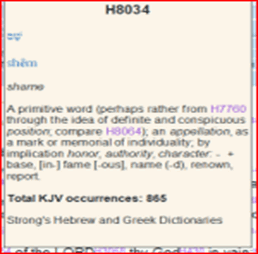
Important
To study Yahweh’s Word at a deeper level by examining the actual Hebrew words written in the original manuscripts, it is important to download the Hebrew-English Interlinear into their e-Sword program. You can access this module and many others at : http://www.biblesupport.com
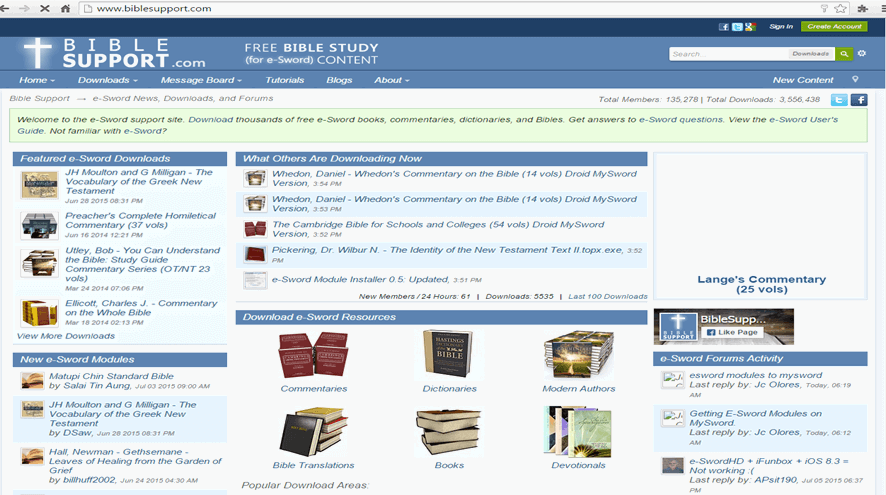
To access hundreds of free downloads, you will need to create an account (for free), & sign in.
Once you have signed in, click the Downloads tab at the top on the LHS, and scroll down to Top 500 e-Sword Downloads. The following window will open.
Click e-Sword Module Installer 0.5 Updated. This file will be needed to download for use in e-Sword, every module in this section. Click the green Download button, & follow the instructions provided.

If you return to the Top 500 e-Sword Downloads window, you will find the following :
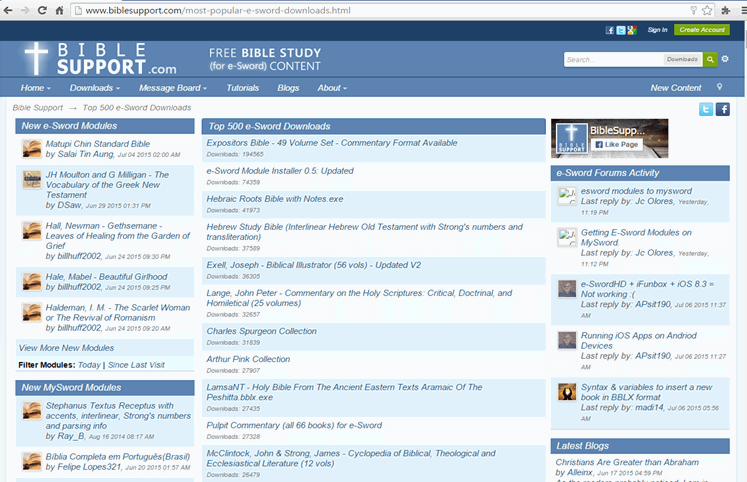
Click Hebrew Study Bible (Interlinear Hebrew Old Testament with Strong’s numbers and Transliteration). Click the green Download button, & install this module.
You can also download many modules WITHIN e-Sword. Click the Download Tab as shown.
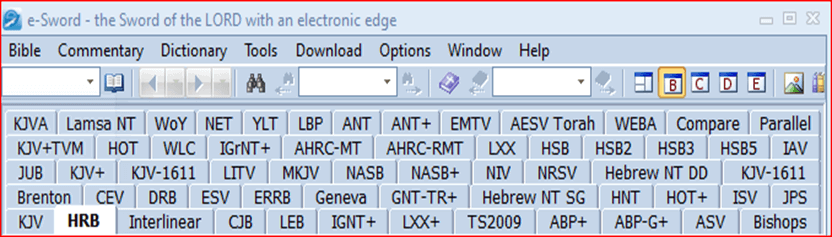 Click the Download Tab at the top – the following window will open.
Click the Download Tab at the top – the following window will open.
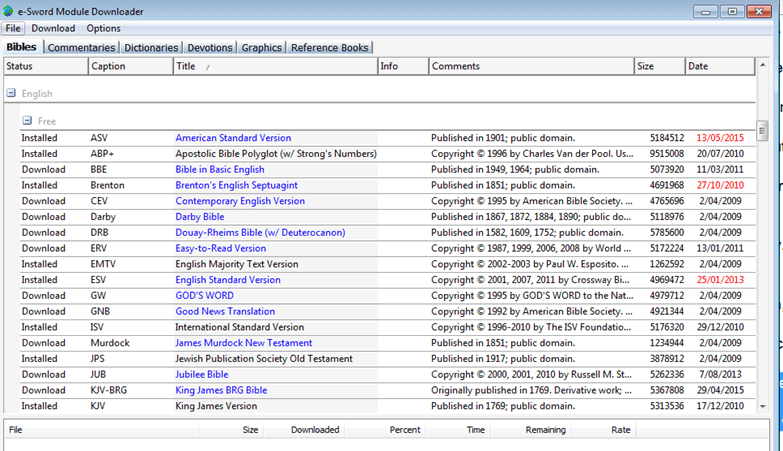
Let’s say you want to download the JUB Bible. Click it and the file will be added at the File section at the very bottom of the slide.
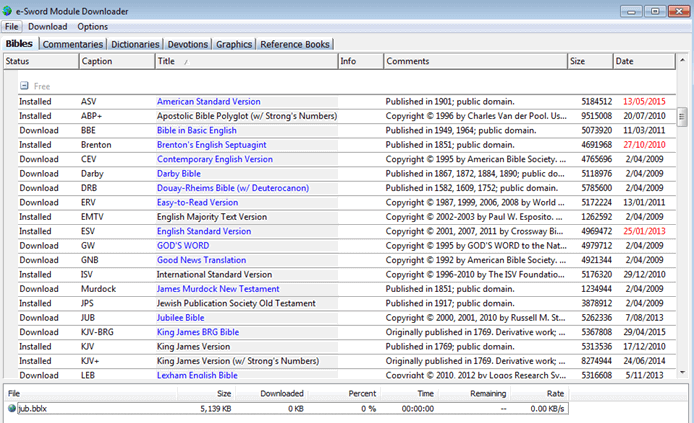
Click the jub.bblx row at the very bottom in the File section. Go up the top to the Download Tab, & click Start. The download will begin. The next time you open e-Sword, any new downloaded versions will be included.
You can use this procedure to download any commentaries, dictionaries, etc, into your own personal version of e-Sword.
Here is the website of a tutorial –
https://www.youtube.com/watch?v=JzcamKCJNqg
If you need assistance with this, please email me – I would be happy to help.